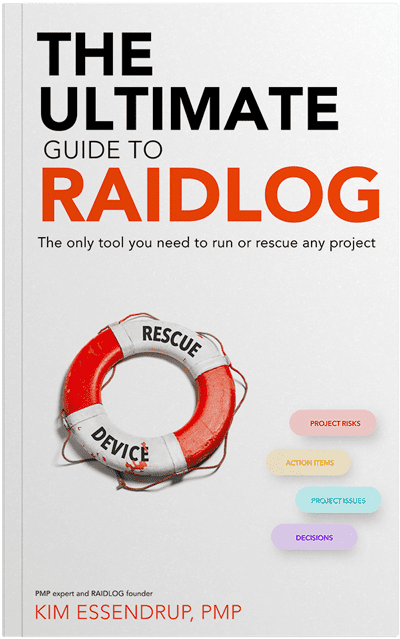Below are the typical columns in the Issues log of a RAID log.
| Column | Description |
| ID | Unique ID for tracking and reference |
| Title, in a “problem statement” | Use a problem statement form: This is wrong, causing this impact |
| State | Lifecycle state of the Issue. This will vary depending on your processes, but at minimum:
|
| Description | Detailed description, including any data related to cause. |
| Impact | Description of the impact of the issue. Be sure to clarify if issue impacts are limited to the project or extend to business operations |
| Category | Category – should match the categories of Risks |
| Owner | Person responsible for resolving the issue |
| Date Raised | Date the issue was identified and documented |
| Response Actions | A running log of actions and next steps in resolving the issue |
| Response Status | Status (red/amber/green) of the Issue response, denoting whether it is on-track, at-risk or off-track. |
| Date Resolved | Date the issue was resolved |
| Resolution | Summary description of the issue resolution |
| Remediation Actions | List of actions required to remediate the impacts |
Optional Extended Columns
| Column | Description |
| Escalations | If you need to create a paper-trail for who you escalated the issue to, when, and their response, then a special Escalations column can be useful |
| Stakeholders (Comm list) | List of stakeholders who need to receive communications regarding this open issue |
| Root Cause | Root cause of the issue. If you use this column, it may not be necessary for all issues, but may be a good idea for very impactful issues. |
| Internal Only (team only) Flag | Flag indicating if this RAID item should be kept internal to your team.
Instead of a flag, you can create data classification picklist of increasing sensitivity, such as “My-eyes only,” “Internal Team Only,” “Internal Org Only” or “All Stakeholders(default)” to allow for easy filtering |
| Schedule Impact (duration) | The estimated impact to the duration of the critical path. If using this field, you should be able to summarize the total duration impact to critical path across all issues and this should match how late your project is |
| Cost Impact (amount) | The estimated cost impact of the issue. Ideally if you add up all the issues with cost impact, you arrive at something like the difference between your budgeted and actual cost. |
| Lessons Learned | Description of lessons that can be learned from this issue and applied to future projects to avoid similar problems |