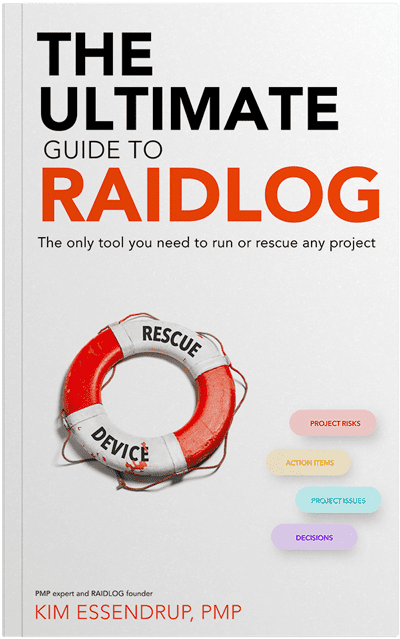Below are the typical columns in the Action Items log of a RAID log.
| Column | Description |
| ID | Unique ID for tracking and reference |
| Brief task description, in the form of a “cause and effect statement” | We need to do x so we can get y |
| State | The state of the Action Item, usually a picklist denoting the lifecycle:
|
| Status | Status (red/amber/green) of the RAID item, denoting whether it is on-track, at-risk or off-track. |
| Date Opened | Date the action item was added to the log. This is good for tracking new vs old items |
| Source | Source of the action – the person who raised it or the forum it was raised in. This is handy when someone says, “where did this come from?” |
| Owner | Person accountable for completing the action |
| Due Date | Date the task should be completed |
| Comments/notes | Either a running log of the status or details about the activity |
Optional Extended Columns
| Column | Description |
| Priority | Optional. I personally don’t use this very often – date is enough of a driver. If you use L/M/H for priority, it’s not long before everything is a High priority item. |
| Internal Only (team only) Flag | Flag indicating if this RAID item should be kept internal to your team.
Instead of a flag, you can create data classification picklist of increasing sensitivity, such as “My-eyes only,” “Internal Team Only,” “Internal Org Only” or “All Stakeholders(default)” to allow for easy filtering |