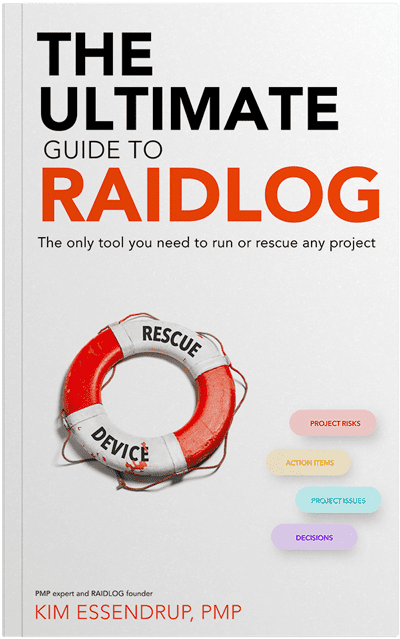Below are the typical columns in the Decisions log of a RAID log.
| Column | Description |
| ID | Unique ID for tracking and reference |
| Decision to be made | Short title using cause and effect format: “Need to decide on X so that Y, otherwize Z.” |
| State | Lifecycle state of the Decision. This will vary depending on your processes, but at minimum:
|
| Status | Status (red/amber/green) of the RAID item, denoting whether it is on-track, at-risk or off-track. |
| Decision Needed by | Date decision needed in order to avoid impacts |
| Decision Maker(s) | Person or group responsible for making the decision |
| Impact | Description of the impact of the decision, including the impacts of NOT making a decision by the “needed by” date. Be sure to clarify if decision impacts are limited to the project or extend to other business areas |
| Impacted Stakeholders (to be informed) | Those impacted by the decision and how they are impacted. This is the list of stakeholders who must be informed about the result of the decision |
| Owner | Person responsible for following up with the Deciding parties to get the decision made |
| Decision Date | Date the decision was made and documented |
| Decision Made | Description of the decision that was made |
| Justification | Details about why the choice was selected in the decision. This is not strictly necessary but adds a lot of valuable insight into key project decisions and rationale |
Optional Extended Columns
| Column | Description |
| Decision Actions | List of the actions required to implement the results of the decision |
| Decision Options | List of the options available for the decision, and the benefits & drawback for each. This is difficult to track in a spreadsheet, but is worth documenting for key decisions. |
| Category | Where there are a large number of decisions to track across a large number of stakeholders, it can be useful to categorize the decisions |
| Decision Impacts | Describe any follow-on impacts of the decision. Some decisions can have negative impacts and may even result in your logging new risks or issues. |
| Decision requested by | Origination point for the decision request. This can be a person, a team, or an event like a meeting or workshop |
| Internal Only (team only) Flag | Flag indicating if this RAID item should be kept internal to your team.
Instead of a flag, you can create data classification picklist of increasing sensitivity, such as “My-eyes only,” “Internal Team Only,” “Internal Org Only” or “All Stakeholders(default)” to allow for easy filtering |