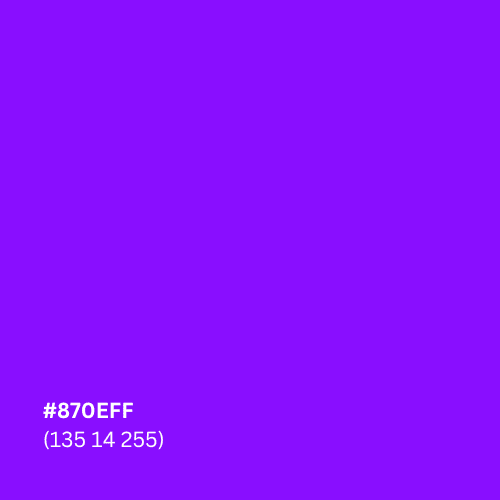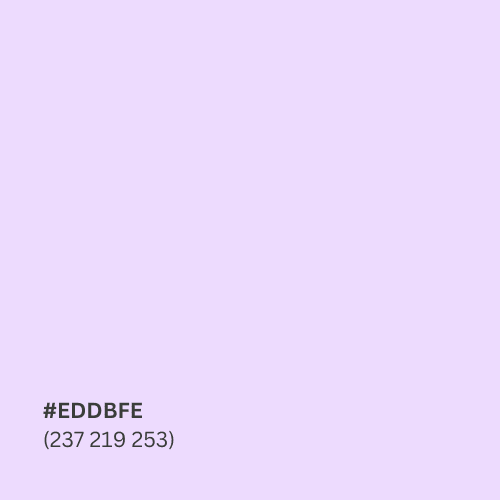Unite. Thrive. Succeed.
Partner Branding Guide
We are here to support our valued partners, take a look at your marketing assets below.
How do I request marketing support?
To enter a marketing request to the RAIDLOG team using the Partner Marketing Request form, please follow these steps:
1. Click on the following link: RAIDLOG Partner Marketing Request Form. The form will open in your browser.
2. Fill in the required information in the provided fields. This includes details such as your name, company name, contact information, and a detailed description of your marketing request.
3. Specify the type of marketing support you are seeking, such as content creation, social media promotion, email campaigns, or other marketing initiatives.
4. Provide any necessary details or requirements related to your marketing request, such as target audience, goals, desired timeline, or specific messaging.
5. Double-check the entered information for accuracy and completeness.
6. Once you have reviewed the form, click on the “Submit” button to send your marketing request to the RAIDLOG team.
7. The RAIDLOG marketing team will receive your request and review it accordingly.
8. If further information or clarification is needed, the RAIDLOG team may reach out to you using the contact information provided.
9. You will be notified of any updates or progress regarding your marketing request through appropriate communication channels.
Thank you for submitting your marketing request through the RAIDLOG Partner Marketing Request form. The RAIDLOG team will review your request and provide the necessary marketing support to help you achieve your goals.
Partner Logos
Please click on the corresponding logo to download your current RAIDLOG partner program logo:
- Consulting Partner
- Transparent background – click here
- Influencer Partner
- Transparent background – click here
How to write our brand name
“RAIDLOG”
Please Remember To:
- Capitalize each letter of the word
- Use only one word – Never: RAID log or RAIDlog
Logo Usage
Always:
- Give the logo plenty of breathing room to avoid crowding it
- Use one of the approved files that have been provided
Never:
- Adapt or redesign the logo in any way
- Place the logo against a background that makes it hard to read
- Stretch the logo horizontally or vertically
Typography
The two primary fonts are Avenir and Helvetica. These fonts were chosen because of their compatibility with the logo and their versatility.
Headlines:
- Avenir Medium
Body:
- Helvetica
For digital uses or If the fonts are not available, the acceptable font substitution is Open Sans. Open Sans is available for free for Macintosh or PC from Google Fonts.
Alt Headlines:
- Open Sans Semi Bold
Alt Body:
- Open Sans Regular
Logo Variants
Transparent Dark

Transparent Light

Primary Colors
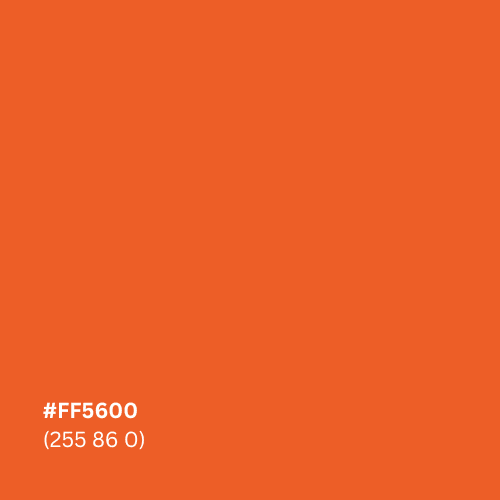
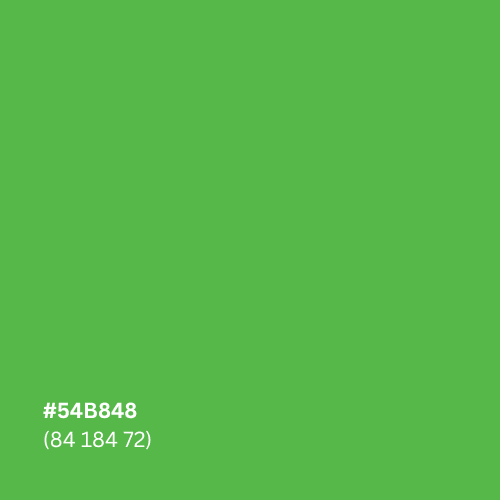
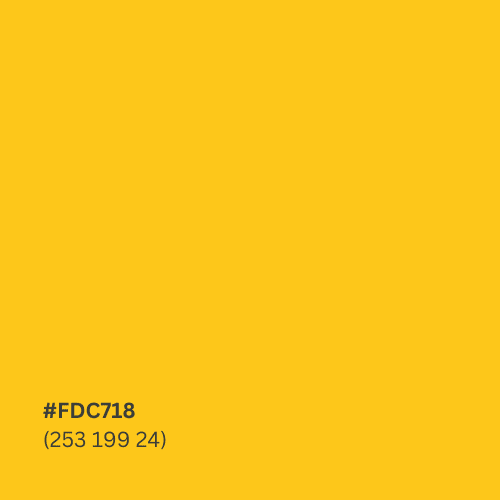
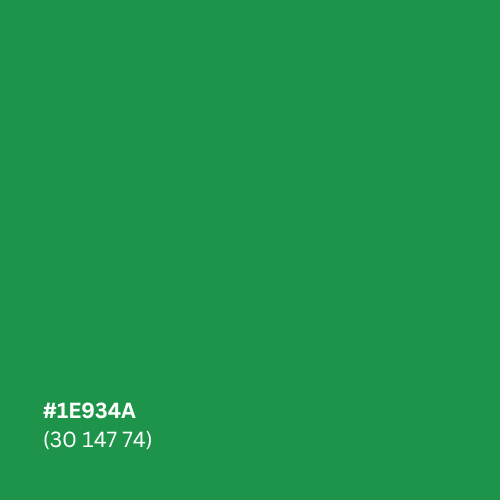
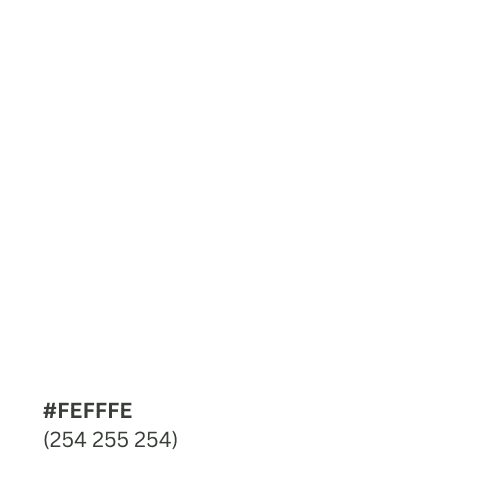
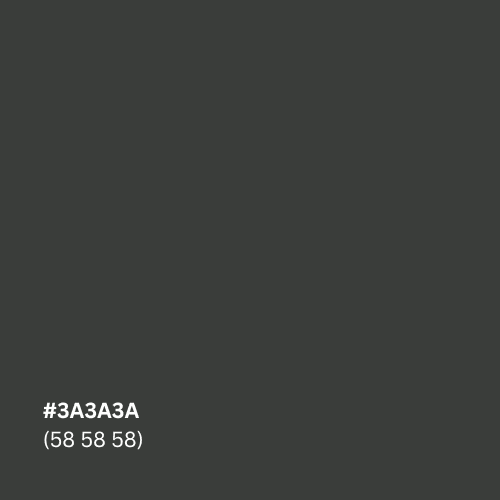
Secondary Colors