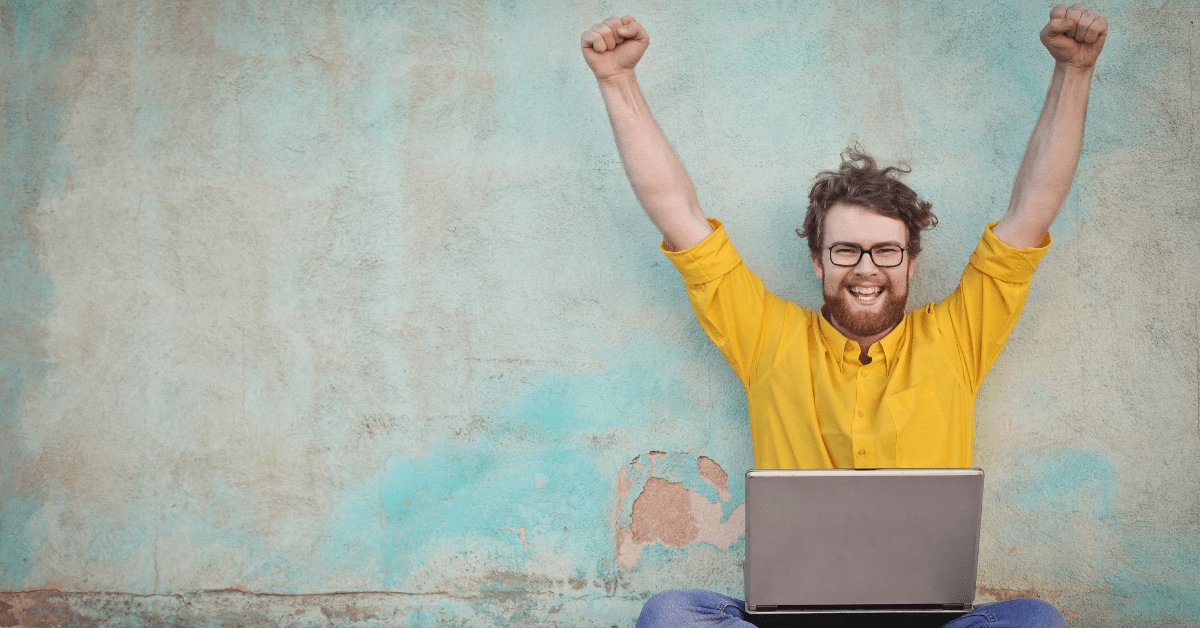Executive Summary
This article is about how applying a RAID Methodology to your project will keep you focused on what you need to do today, this week, and next week to keep your project on track. Projects don’t go wrong because of the project tasks themselves. They go wrong because of unmanaged risks, out-of-control issues, forgotten action items, and poor decisions. So, it stands to reason that your RAID becomes the method and rule that you employ to research, track, and analyze the health of your project(s).
- Productivity Methods: The Approach to Getting Things Done
- A Method to Control the Chaos of Run-Away Projects
- Managing Your RAID Log
- Who Owns the RAID log?
- RAID Review Approach
- Review Cadence
- Where Do I Put My RAID log?
- Pro & Cons of Current RAID Log Management Options
Productivity Methods: The Approach to Getting Things Done

Projects Get Done!
There are a lot of methodologies out there for productivity, personal organization, and task management. As you develop as a manager, it is worth investigating some of these approaches to build a method that works for you. A couple of simple time tracking techniques that I find helpful are time-blocking and time-boxing.
- Time-blocking is simply allocating a block of time during your week (or maybe each day) to focus on action items. During this small block of time (30 minutes max), focus only on maintaining your action item list by completing them or following up on assigned items.
- Time-boxing is the technique of ruthlessly putting an age limit on your action items. Any item assigned to you that has been stagnant for two weeks should be delegated to someone else or marked as “Indefinitely deferred” and closed. There are exceptions, but limiting the age of items helps keep your action items from being a repository of low-priority points of interest that you will never do.
Now, experienced project managers know RAID logs are simple, an indispensable tool for managing the delivery of work, and anybody running any project should be using one.
In its original and most simple form, a RAID log is a spreadsheet with four tabs, one each for tracking Risks, Action items, Issues, and Decisions (RAID) for a project. But a RAID log is much, much more than a spreadsheet.
It’s a Method for Running Your Project, keeping you focused on what you need to do today, this week, and next week to keep your project on track.
A Method to Control the Chaos of Run-Away Projects
Projects don’t go wrong because of the project tasks themselves. They go wrong because of unmanaged risks, out-of-control issues, forgotten action items, and poor decisions. So, it stands to reason that your RAID becomes the method and rule that you employ to research, track, and analyze the health of your project(s).
For example, the idea behind logging risks is to consciously identify where your project can go wrong and do something about it before it does. This analysis is critical and is pertinent for all projects. If you don’t confront and address risk, you lie to yourself and your stakeholders and set your project up for failure.
The best thing you can do for yourself, your team, stakeholders, and your project is to identify, assess and respond to risk.
Or, how about past projects that had issues that suddenly caused everything to go wrong. These issues don’t have to be just the big problems; minor issues can also cause deviations from your plan. Because Issues are usually the most sensitive RAID items when it comes to communication, tracking the resolution of these items becomes a high priority.
Every Issue is an opportunity to learn and improve your planning, leadership, and organization. The issue log, for example, can provide long-term value to your organization. Using the RAID methodology to manage an impact on the project is ideal for learning from experiences.
Managing Your RAID Log
Each tab of your RAID is based on the specific content of each tab. Experienced project managers may already be familiar with managing a log. But now, let’s cover how to use your RAID log to manage your project effectively.
Who Owns the RAID log?
The RAID log should be owned and maintained by the person responsible for getting the initiative done. For a project, this would typically be the Project Manager. In an Agile team, it could be someone like a SCRUM master or the Product Owner. It could be the lead in the context of a small team or a change manager in a business change.
RAID Review Approach
Contrary to the spelling, following the sequence I-R-D-A when reviewing your RAID is best. Some Helpful Tips as you evaluate your log:
Issues
- Review open issues in priority order, ensuring your remediation plans are current and that impacted stakeholders were communicated with and are up to date.
- You may need to focus on urgent matters before proceeding further.
Risks
- Sort by risk score and by trigger date if you use that field.
- Check your remediations to ensure they are on track, and then think through any additional risks that have come up since your last review.
Decisions
- Filter for open decisions and sort by the decision date.
- Review each date to ensure you are on track with plans to get a decision consensus.
- Identify open decisions where you still haven’t figured out the options or the decision-makers and work on those.
Action Items
- Filter for open items that have upcoming due dates.
- Do it now if you can do something in 2 minutes or less.
- If you don’t, you’ll spend more time managing the action item than it would take for you to get it done, per David Allen, Getting Things Done Methodology.
- Ensure all items have a due date and assignee. If some are missing, work on that.
- Review items assigned to you – wherever possible, DELEGATE!
- Prioritize those Action Items that are important and have a long-term effect on the project over those that are urgent and need attention immediately.
Review Cadence
The frequency of your reviews, or cadence, will depend on how intense the activities are on your project and how many multiple projects you have in flight at a given time. A daily or weekly review is recommended, depending on the project’s schedule or cost impact (s).
As you use a RAID log, you will develop your methods and preferences for approaching them. There are a lot of great methodologies out there for personal organization and productivity, and I’d suggest you explore those and find one or a combination of several which works for you.
Where do I put my RAID log?
There are several options for building and sharing your RAID log: spreadsheet files, online spreadsheets like Google Sheets or Microsoft online, task management tools like Smartsheet, etc.
However you decide to house your log, consider the following:
- Can my stakeholders and I access the RAID log?
- Can I control access so only authorized people can view my RAID log?
- Can I manage changes to the RAID log so I can maintain its integrity?
When evaluating options, you may get tempted to break up your RAID log and use different apps – maybe an online task management software for Action Items. Perhaps you have decided to use other apps or documents where you manage Risks, Issues, or Decisions.
You need to find what works best for you and your team, but generally, you will have better results if you can keep core RAID items (Risks, Issues, Actions, and Decisions) in one place where everyone can find them.
Task switching and switching between apps disrupt the flow of work and reduce efficiency, forcing a loss in the benefit of simplicity and efficiency, which makes a RAID log work so well. So, it’s best to keep all your RAID log items together.
Pro & Cons of Current RAID Log Management Options
Spreadsheets
A simple spreadsheet file is a RAID log’s most common hosting method. Most everyone who can use a computer can use a spreadsheet, so a Microsoft Excel file has long been the default format for RAID logs. This approach also works well when you are just starting and haven’t had time to figure out a long-term hosting solution.
A challenge with a file-based solution can be making your RAID accessible. So, a file-based RAID would not be an option for large, highly secure, or dynamic projects where you need tight control over your RAID.
Online: Google Sheets, Microsoft Online
Google Sheets or Microsoft Online is much more efficient than a spreadsheet file on your computer because these services store data online where it is always up to date and accessible.
You can also manage permissions, allowing some team members to edit your RAID and others only to view it. Plus, these services can track versions, allowing you to roll back changes if needed.
But with either of these solutions, it’s nearly impossible to aggregate data from multiple spreadsheets to a master, portfolio-level RAID log. Collaboration is very limited, and you still use a 20+-year-old technology to manage your project.
Project Management Tools
There is also task management software for managing project plans like Asana, Monday.com, Trello, Workfront, Planview, and Clarity. These PM tools can be advanced, giving you an online tool to manage your RAID and project schedules, empowering them with automation, fine-grained access management, reporting, and analytics.
Unfortunately, at best, many of these ppm tools do a mediocre job of RAID management and usually require a significant investment.
When it comes to selecting a platform for hosting your RAID log, keep in mind this advice:
- Keep it simple. It would be best to spend more time using your RAID log than trying to make your RAID log tooling work.
- Keep it accessible. You should be able to share the document with whom you want and control who can access it.
- Keep it secure. Your organization probably has information security policies regarding project data. Ensure that you understand those policies and follow them
A Platform, A Methodology, A Solution for Managing Projects
Save your project before it has to be rescued!
Projects don’t go wrong because of your project plan or user stories. They go wrong because of unmanaged Risks, neglected Action Items, unresolved Issues, and poor Decision making.
RAIDLOG.com is a purpose-built project management tool that is coming to market and helps you keep your RAID log simple, accessible, and secure.
Why keep struggling with a spreadsheet-based RAID log when RAIDLOG.com can aggregate data to the master RAID log, provide central reporting and access control, and is easy to use and share with project shareholders and team members.
Bring order to the chaos in your project management life!
Signup for exclusive access to the only tool that’s purpose-built to save your project before it needs to be rescued and give yourself peace of mind.
BE THE FIRST TO USE IT – FOR FREE
Join Now