Executive Summary
RAIDLOG.com’s features, ease of use, and simplicity of sharing make it ideal for RAID Management and the #1 Asana alternative for project managers who need the best tool to run or rescue any project. Use RAIDLOG.com by itself or alongside Asana to ensure your plan goes to plan!
- What Project Management Tool Should You Choose?
- Comparing Asana and RAIDLOG.com for RAID Management
- Comparing Asana and RAIDLOG.com for Task Management
- Differences in RAID Log Set Up
- Cost
- Integration
- Is RAIDLOG.com Right for My Company or Me?
What Project Management Tool Should You Choose?
It can seem like there are more project management tools to choose from these days than there are project managers. Just Google “project management tools,” and you will be overwhelmed by pay-to-play “Top 10” and “Best of” lists, or sponsored product ads with biased opinions, leaving you with more unanswered questions than when you started.
Yes, RAIDLOG.com is another project management tool. But because our company was founded by project managers to serve project managers, our mission is to take some of the pain out of your next project. We want to help you be as informed as possible so you can make the best decision for you and your projects when selecting a tool, even if that means not choosing us.
Most project managers jump right into using a task management tool because they are comfortable with task management and like a nice Kanban board and GANTT chart. But before you dive into one, let’s take a closer look at those task management tools and how RAIDLOG.com is different, and the benefits you can gain from each type of tool.
The most common questions we get from project managers who are trying to decide between Asana and RAIDLOG.com are around these categories, which we’ll cover in the remainder of this article:
- RAID Management
- Task Management
- Cost
- Integration
Let’s get started!
Comparing Asana and RAIDLOG.com for RAID Management
As important as it is for a project manager to stay on top of the tasks and activities in their project, that is not where projects go wrong. Projects don’t fail because of your 500-line project plan. Projects stumble and fail because of unmanaged Risks, neglected Action Items, unresolved Issues, and poor Decision making (R.A.I.D.) – all the things you need to manage to deliver your project as planned.
And that’s the purpose of a RAID Log: it’s a tool that has been used for decades by project managers to centrally manage Risks, Actions, Issues, and Decisions to help keep your project on track. And that is why successful project managers have used RAID Logs with their project scheduling tools for years to plan and manage their projects. If you’d like to learn more about RAID Logs and how project managers use them to succeed, you can check out this great book, The Ultimate Guide to RAID Log.
Historically, RAID Logs have almost always been managed in spreadsheets, with separate tabs for Risks, Actions, Issues, and Decisions. Spreadsheets are easy to create, easy to filter, and free. Whenever a PM wanted to create a RAID Log, they used a favorite spreadsheet template.
But can you create a RAID Log in Asana? Sure, but the features are much more limited than even a spreadsheet. Asana talks about RAID Logs and shares an Asana template in one of their blog posts.
Below is a screenshot of the Asana RAID Log
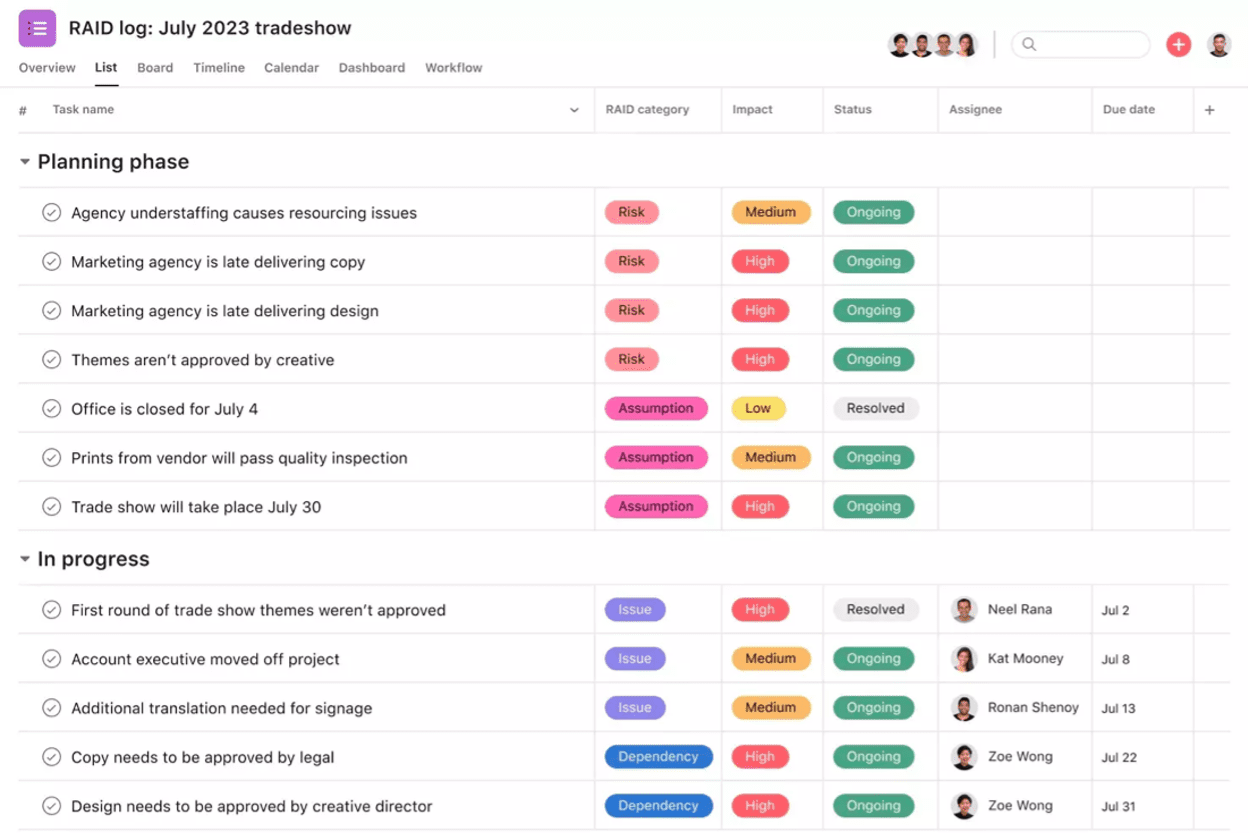
Asana’s RAID Log Template from their Page: https://asana.com/templates/raid-log
What’s nice about this approach is that it puts your RAID Log online where you can collaborate with your team – unlike a spreadsheet which is stored in a file repository like Google Drive or SharePoint Online. But be aware that this functionality requires a paid plan. It also takes time to set up and is not repeatable: you have to manually re-create it for every project.
Where Asana’s RAID Log really falls short is in its structure as a single table – the same place Smartsheets and other task management systems’ RAID Logs fall short. RAID items (Risks, Actions, Issues, and Decisions) are tracked in separate tabs of a spreadsheet because they are managed differently and, as such, require different data for each object.
For example, the data columns you need to manage a Risk (potential impact, probability of occurrence, mitigation approaches, trigger date, contingency plan, etc.) are very different from the data you need to manage an Issue (what is the issue, what is the impact, who is impacted, what’s the plan to resolve the issue, what’s the plan to remediate the follow-on effects, root cause, etc.), which is different from the data you need to plan a Decision and from getting a simple Action item done.
But, as you can see, the Asana RAID Log has the same columns for every RAID item type. So, while you can technically put Risks, Actions, Issues, and Decisions into an Asana task list and call it a RAID Log, it really doesn’t help you manage your RAID and definitely isn’t the best practice.
RAIDLOG.com, on the other hand, was developed to have all the strengths of a Spreadsheet-based RAID Log and all the strengths of an online PM tool like Asana. Each tab is designed specifically to support the unique demands and lifecycle of Risks, Actions, Issues, and Decisions.
For example, our Decision view allows you to create a “T” chart, identifying the benefits and drawbacks of each option in a decision.
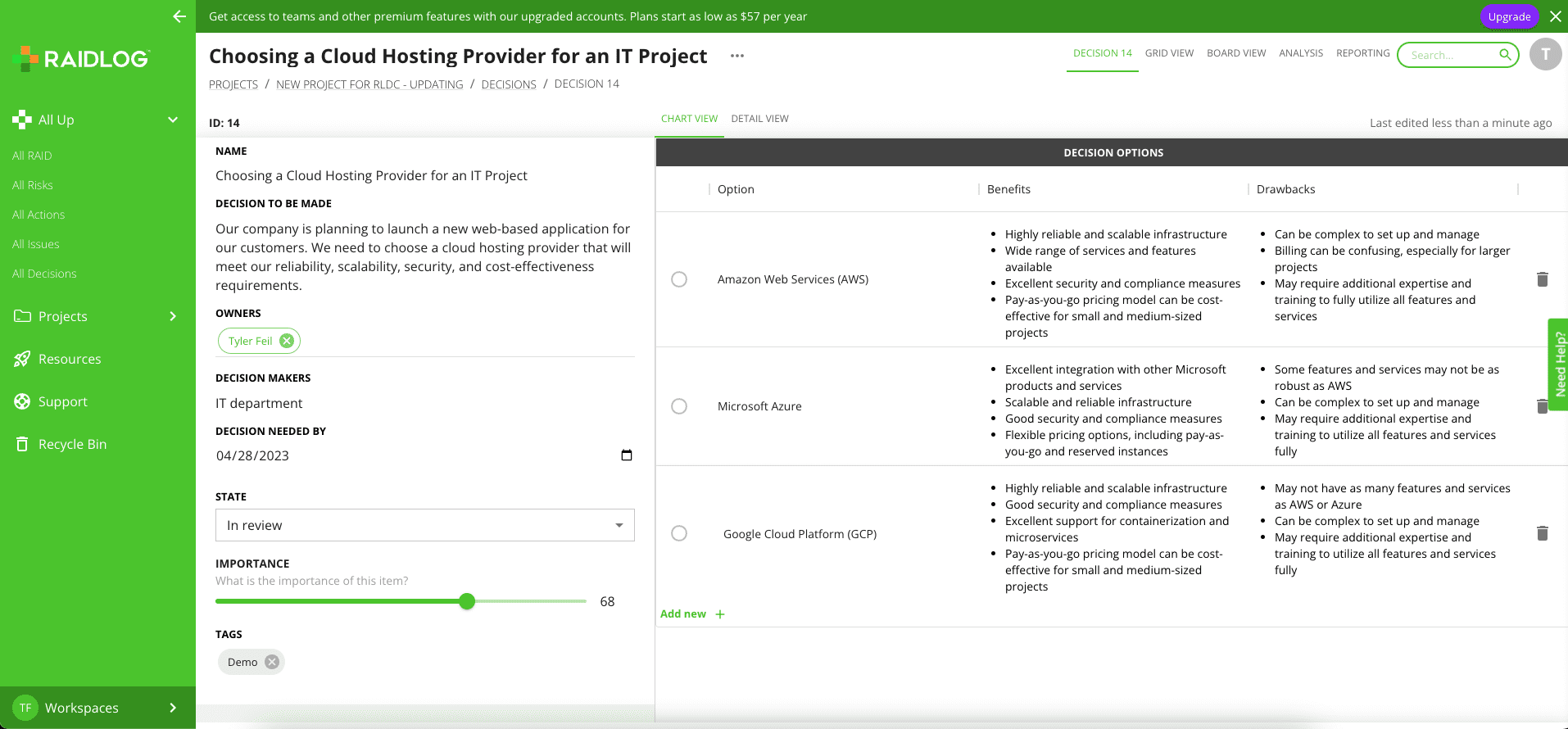
RAIDLOG.com’s Decision View
And each object has its own unique fields you need to manage objects correctly, like the ability to track Probability and Impact on Risks.
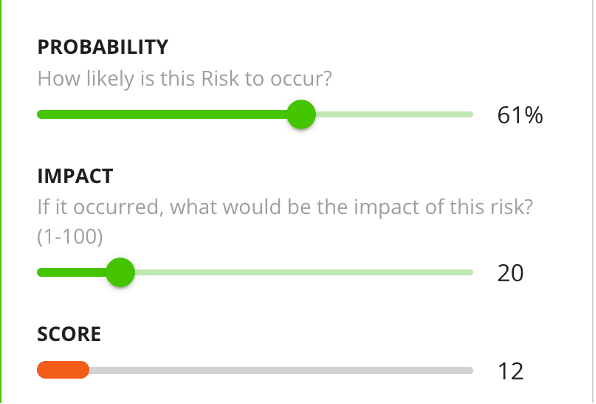
RAIDLOG.com’s Probability and Impact on Risks
And RAIDLOG.com also provides an easy-to-sort and filter spreadsheet-like Grid view, which can also let you aggregate and filter all the RAID items across all your project RAID Logs.
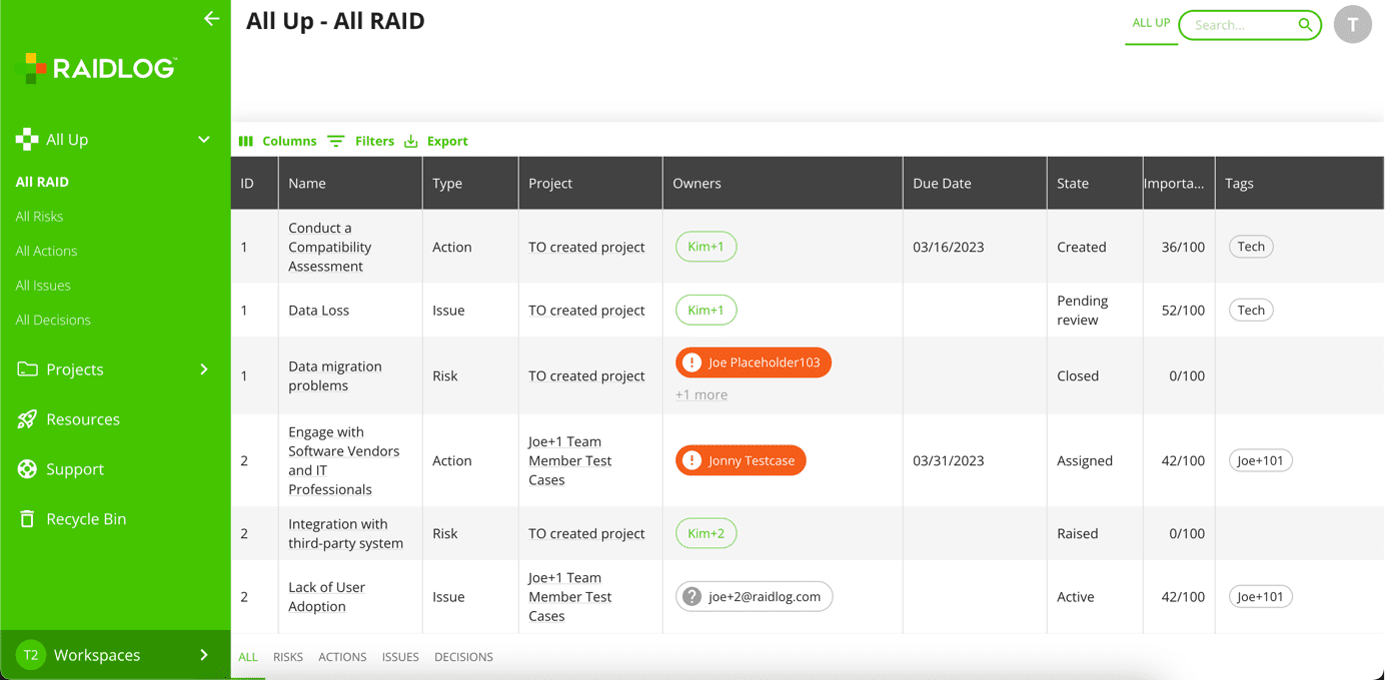
Easy to Sort and Filter Spreadsheet-like Grid View
Comparing Asana and RAIDLOG.com for Task Management
Although RAIDLOG.com’s strength is managing Risks, Actions, Issues, and Decisions (RAID); Task Management – your plan itself – is where Asana shines.
Asana provides multiple ways to work with your tasks, including a list, Kanban board, calendar views, and a timeline (GANTT) view.
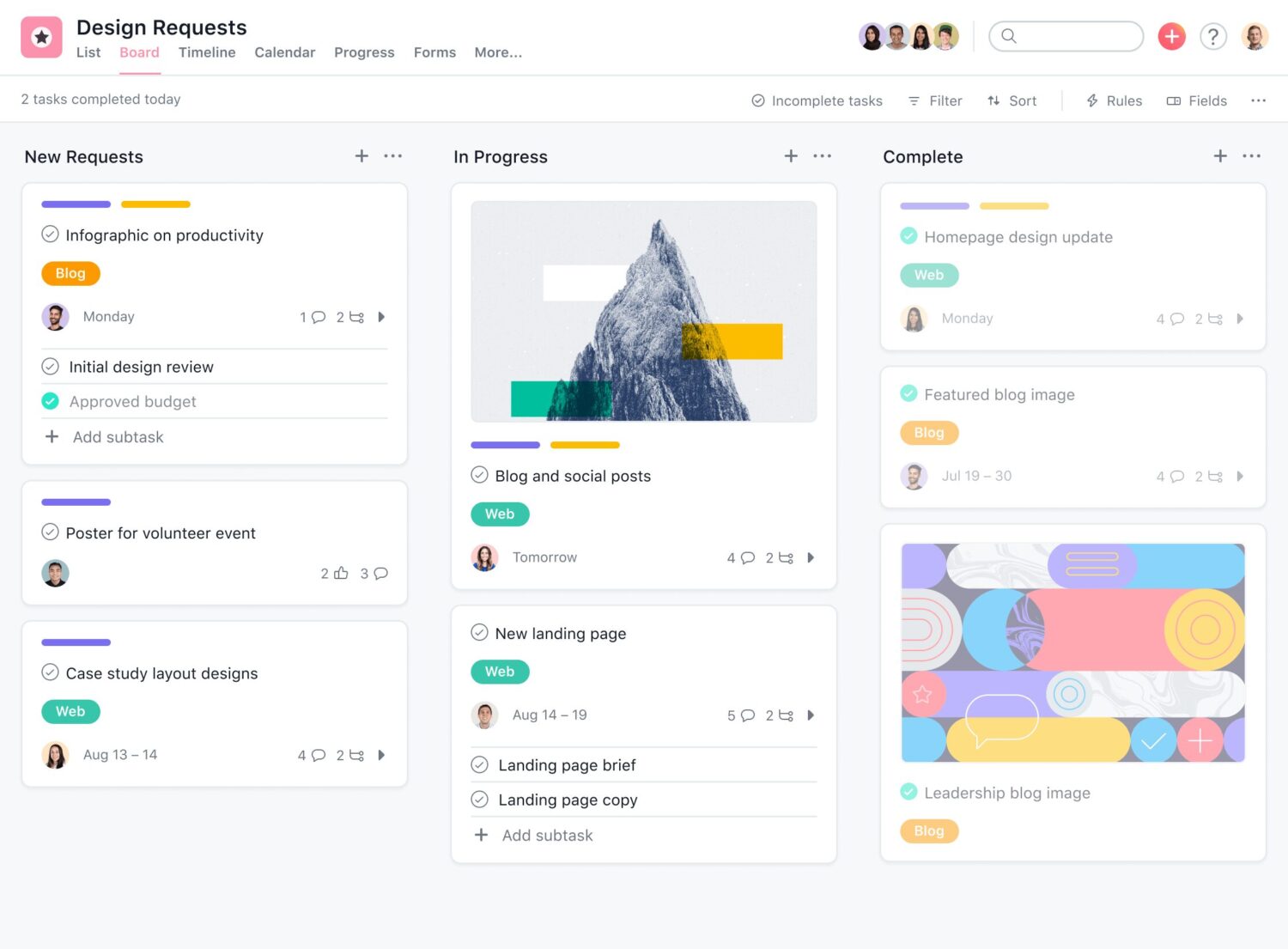
Asana’s Kanban View
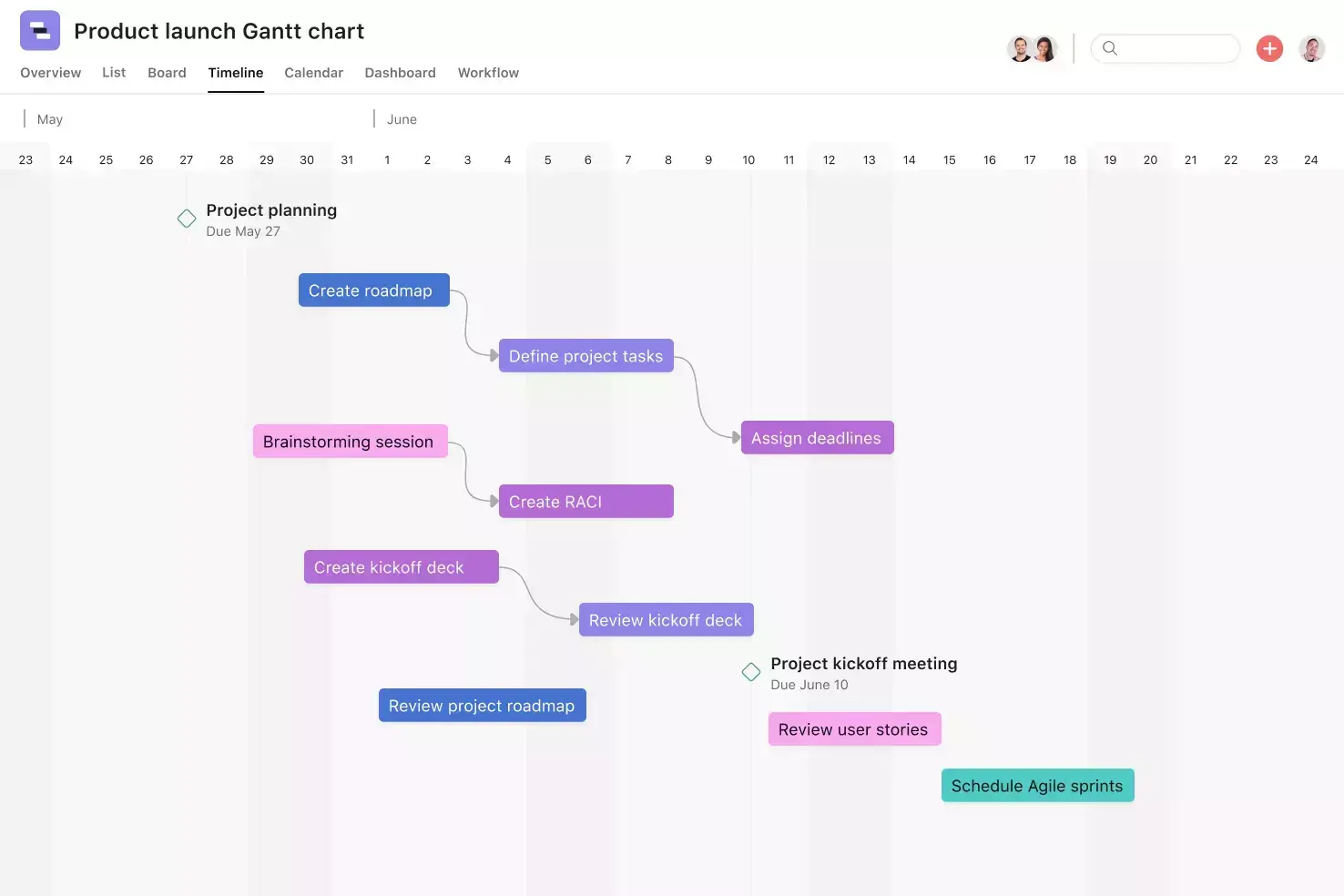
Asana’s GNATT View
Asana also allows for the creation of task dependencies, which means project managers can use Asana to build out their entire project plan and identify & manage their critical path items.
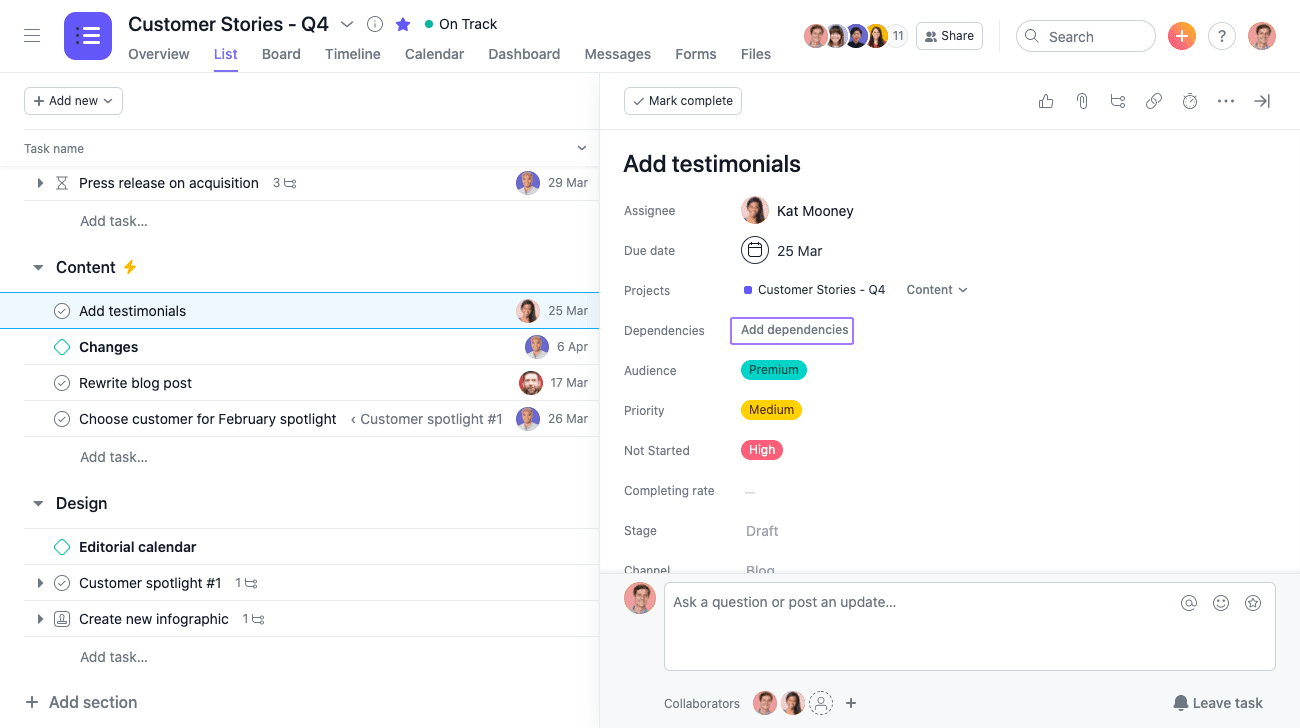
Asana’s Task Dependencies
If you need an affordable task management tool that makes it easy to plan and track tasks and collaborate with your team on progress, it’s hard to beat Asana.
RAIDLOG.com also allows you to manage tasks or Action items (the “A” in RAID), but it isn’t designed to manage the full project plan the way Asana is. Instead of tracking your project tasks, the Action Items in RAIDLOG.com are designed to track all those little ‘to-do’ items outside your plan: action items from meetings and follow-ups.
In addition, RAIDLOG.com lets you create Action items related to the other RAID items, to help you develop and execute a plan to manage Risks, Issues, and Decisions in your project.
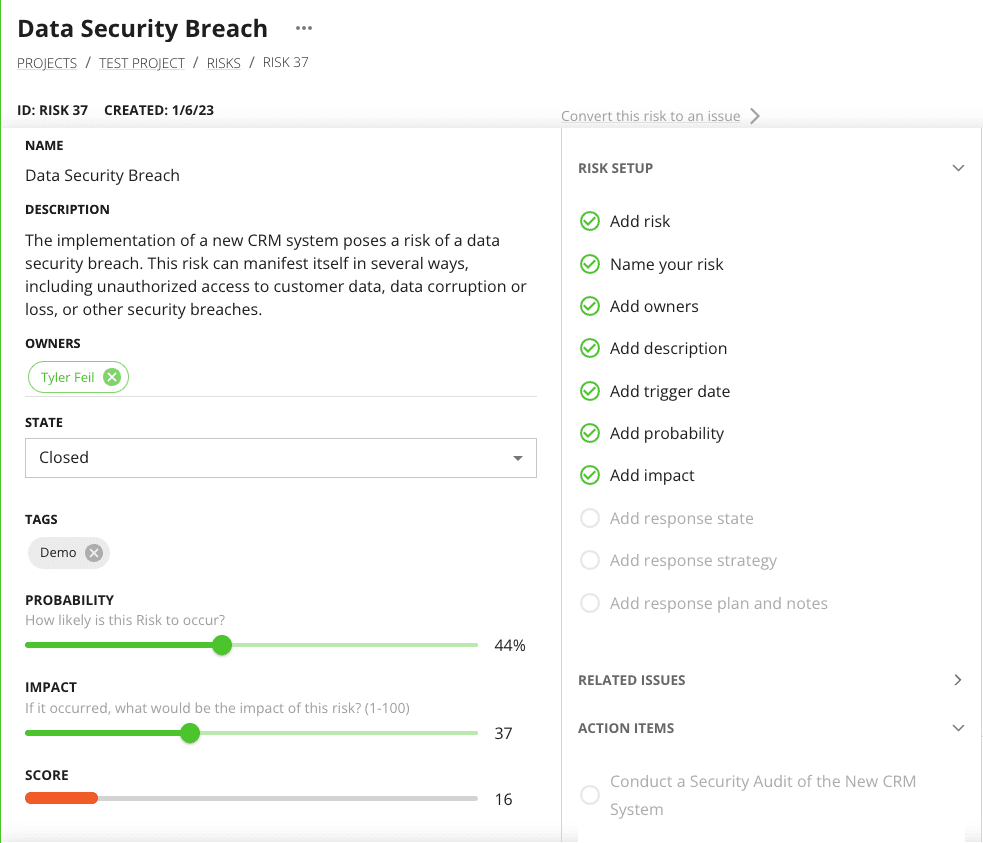
RLDC Action Items Showing Relation to Risks and Issues
Differences in RAID Log Set Up
The Asana community recommends creating a Team dedicated to your RAID Log, setting up a Portfolio for your RAID Log reporting tab, and creating a Project within the Portfolio to capture each of your RAID items.
This approach requires a paid plan, takes time to set up, and is not repeatable. Every project created that you will need a RAID Log for will have to go through these same steps every time.
Filtering
Asana
Filtering items with Asana using the above method can be limited as it only allows one applied filter at a time. One filter application at a time can be frustrating when trying to find specific items.
RAIDLOG.com
Alternatively, RAIDLOG.com gives you filtering options just like an Excel workbook. It enables users to apply multiple filters by tagging their RAID items. The tagging feature makes it much easier to quickly find the items you need.
Because the filtering process on RAIDLOG.com is like what you are used to using with an Excel spreadsheet, the process is efficient and user-friendly, providing a better and more efficient experience for the user overall.
Custom Fields
Asana
Asana allows users to create custom data fields for standard RAID tab information needed for Risks, Actions, Issues, and Decisions in the form of custom fields to capture specific data related to RAID items. In addition, the creation of calculated fields is also done for each project. Managing your RAID Log in Ansana will require several person-hours to create custom and calculated fields.
RAIDLOG.com
In contrast, the platform provides pre-made standard fields for each RAID tab data type, saving users time and effort. Additionally, RAIDLOG.com also offers pre-made calculated fields, such as risk scores, to help evaluate the potential impact of a RAID item.
Cost
Both Asana and RAIDLOG.com offer a free/basic version and a paid Professional version. But there is a big difference in the paywall.
- Asana is free for up to 15 team members; after that, it is $10.99/month (when billed annually) per team member for its most affordable plan
- RAIDLOG.com is free for an individual with up to 5 projects; after that, it is $8.25/month (when billed annually) for a project manager with an unlimited number of team members
RAIDLOG.com prices its product differently than most PM systems: only the Project and Portfolio managers are licensed. Project team members, whether they are in your organization or outside your organization, your suppliers, contracts, and customers can all collaborate for free. Unlimited free collaborators by themselves make the value proposition for RAIDLOG.com quite compelling.
Integration
If Asana is excellent for task tracking and RAIDLOG.com is great for RAID management, why not use both together?
RAIDLOG.com’s Zapier connector makes integrating these two platforms a snap. This allows you to manage your Risks, Actions, Issues, and Decisions in RAIDLOG.com, but you can synchronize key tasks (actions) related to your Risks, Issues, and Decisions into your Asana Project plan and have status and progress automatically synchronized between the two.
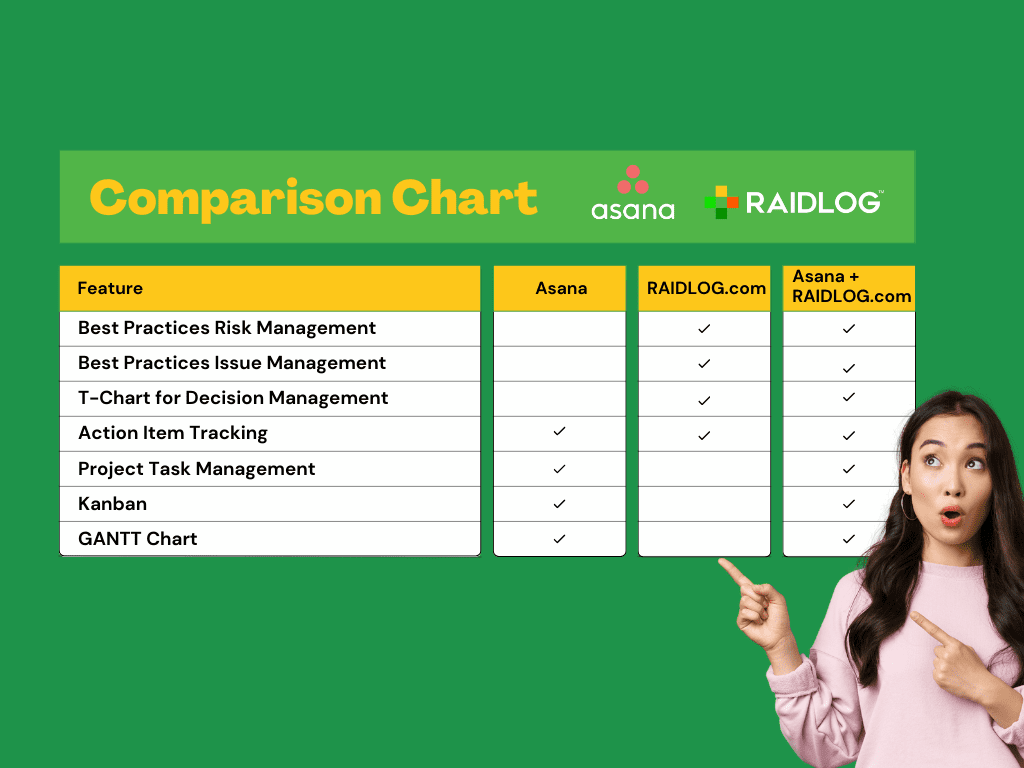
Asana vs. RAIDLOG.com Comparison Chart
Is RAIDLOG.com Right for My Company or Me?
RAIDLOG.com was built for project managers by project managers. If you or your company struggle to deliver projects successfully or don’t have a way to manage risks, actions, issues, and decisions in a meaningful way, RAIDLOG.com is right for you. We have a free version, so you can try it out and see for yourself how easy it is to keep on top of your RAID management.
RAIDLOG.com’s features, ease of use, and simplicity of sharing make it the #1 Asana alternative for project managers who need the best tool to run or rescue any project. Use RAIDLOG.com by itself or alongside Asana to ensure your plan goes to plan!
Get started now!
Join for Free